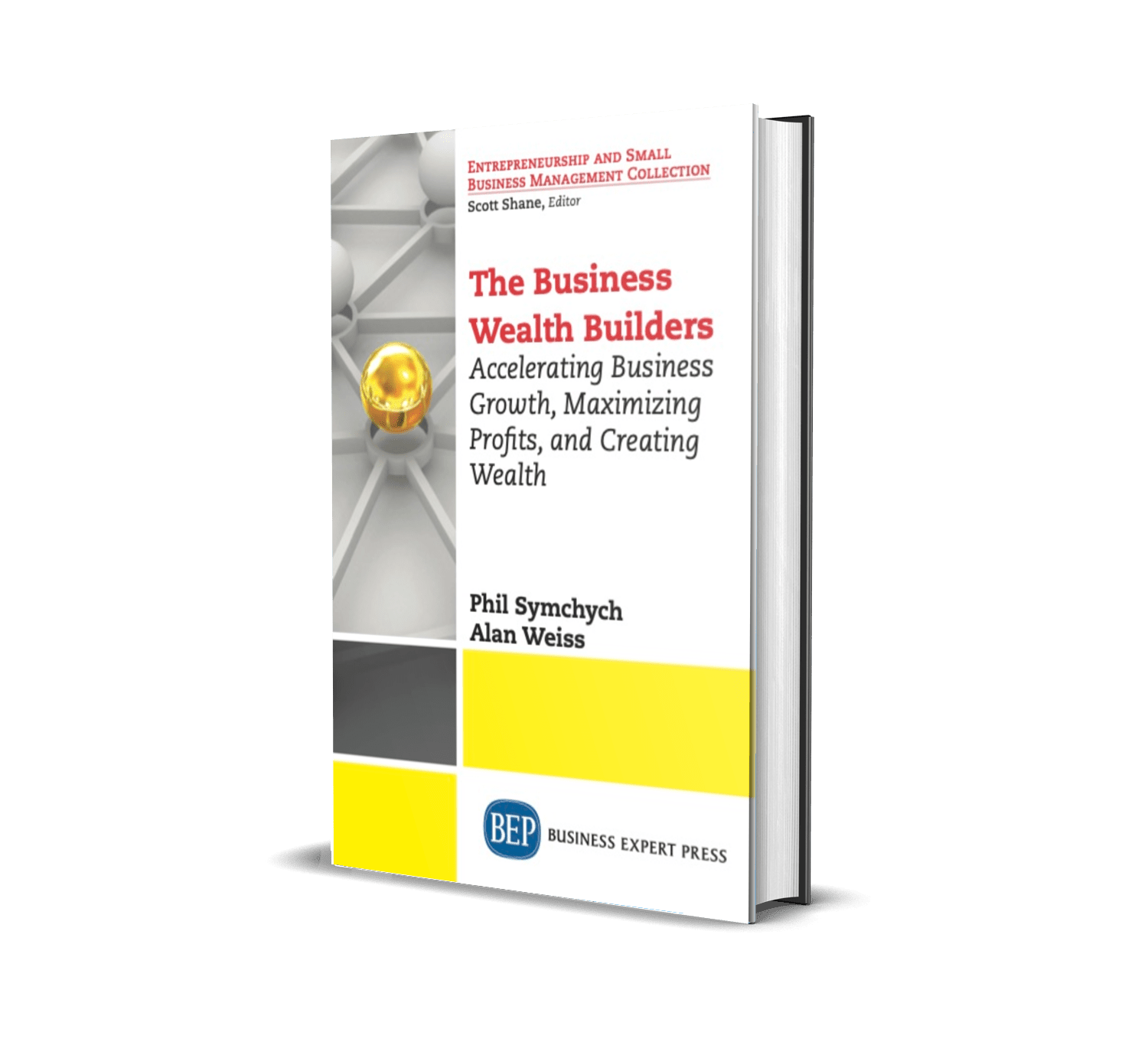“Looking good is the best revenge.”
—Tony Curtis or Ivanka Trump (who can trust the internet these days??)
As we all use Zoom, Skype, WebEx, FaceTime (registered trademarks acknowledged) more regularly in our business communication, I wanted to share some best…and worst…practices.
Due to the lockdown, we all need a haircut. Many of us are working from home. There are kids, dogs, laundry, and everyday life all around us. These are challenges we need to overcome so we’re not frazzled and frumpy on video.
Here are some tips from my experience in photography and using Zoom for a couple of years to help you look good.
Figure 62.1 How to look good on a video call
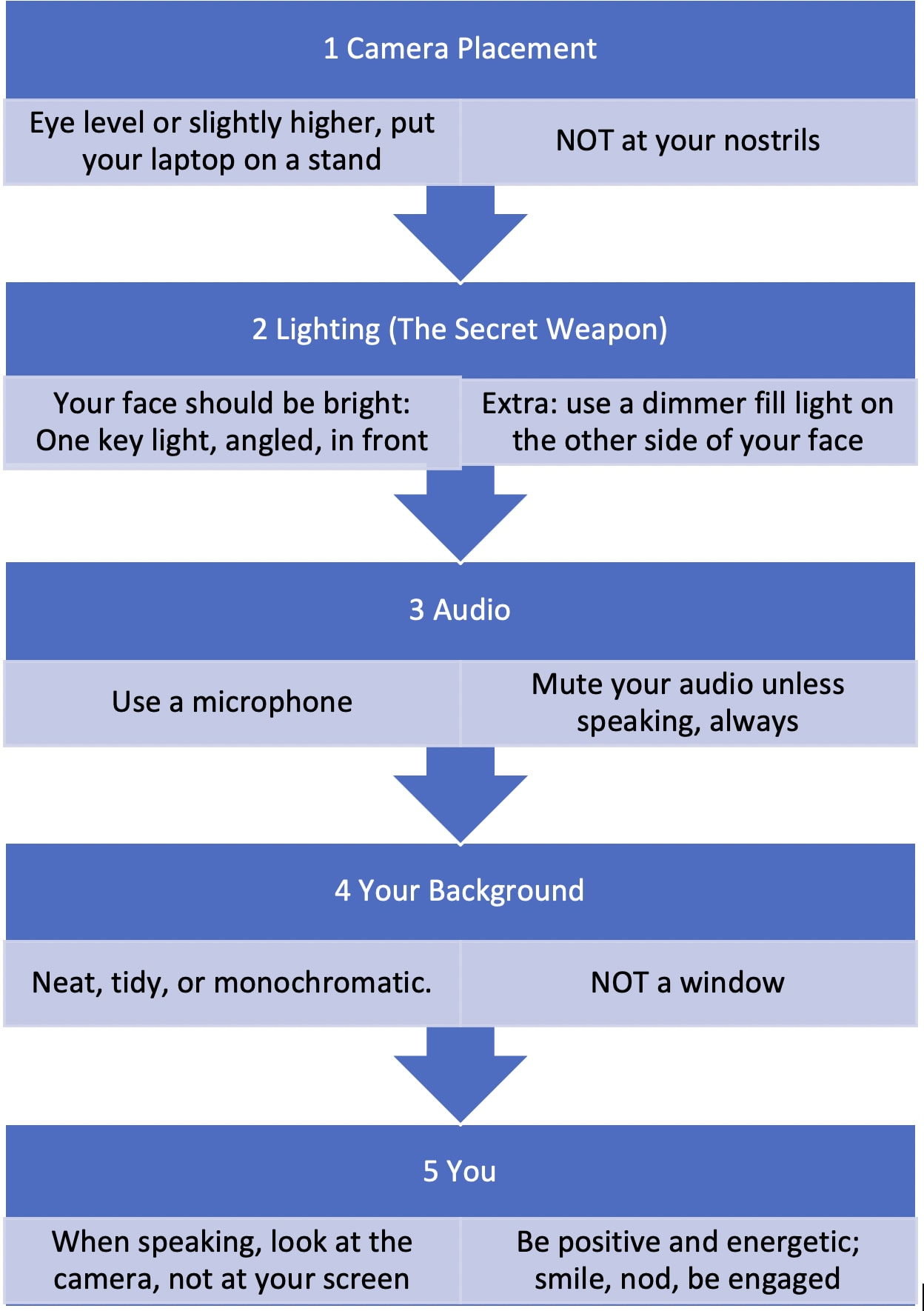
Looking good is important, especially since many calls are recorded. If you’re on a sales call, all the first impression clues are now directly within your control.
Do your appearance, demeanor, and background demonstrate success and instill confidence?
A feature in Zoom under “Settings – Video” is a checkbox to “enhance my appearance.” I’m not being vain when I recommend checking this box.
As a photographer, I have learned that a portrait is designed to flatter the person. We can even buy special filters that soften the look and smooth the skin. Due to high definition video cameras that can magnify every facial detail, it’s better to smooth the details away so they don’t distract from our overall appearance and message.
Did you know: the word photography means “writing with light.”
Lighting is very important. That’s why there are a couple of links on lighting below.
Here are some links to additional resources.
- Patricia Fripp, a world class speaking and presentation coach, on How to use Zoom for Business and Look Like an Expert
- Fellow Canadian Peter McKinnon, on Cheap Lighting Set Up “Light is the biggest aspect of photography.”
- Sean from Think Media (YouTube) on affordable lighting kits. Watch this to learn where you can place regular lamps. You don’t need professional lights, but if you have the budget and the room, they sure work!
- To learn even more…Think Media has a great channel with all kinds of advice from vlogging and building your audience to technical aspects.
What is your video image and quality saying about you and your brand?
If you use your phone, put it on a stand or lean it against a stable object. If you need to pan an object, do it slowly.
People can tolerate and forgive a little frozen video signal. But they need to be able to hear you. Audio is very important, too, so use a microphone if possible.
In the past, we all learned email etiquette. Now, we’re learning more about video etiquette.
Remember, it’s not about the equipment. It’s about how you use the equipment. A professional with cheap equipment will seriously outperform a novice with fancy equipment.
I hope you look and sound great on video. Good luck on Zoom…and on YouTube!
If you’ve got a great video set up, send me a photo. I’d love to see it. If you’re on YouTube, send me a link.
Lights! Camera! Action!
Special Announcement:
Global Business Advisors Forums
I am creating an exclusive global online community of small/medium enterprise (SME) business owners and business advisors. The Forums will enable people to share ideas, ask questions, seek advice, and build a community of global peers committed to learning and sharing in a safe environment.
We have a free public board here (full url: https://www.businessadvisorsforums.com/categories/crisis-management-discussion) where you can read information and perspectives on current issues. This board currently has timely information on crisis management.
If you’d like to read information on other current issues in the future, please let me know the topics of interest.
If you’re a business owner, a business advisor (accountant, consultant, lawyer, etc.), or a banker and would like access to this global community, please drop me a line and we’ll see if you qualify and where you best fit.